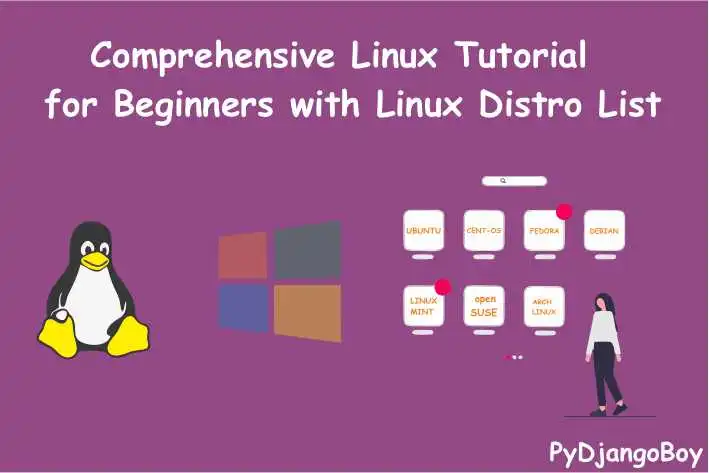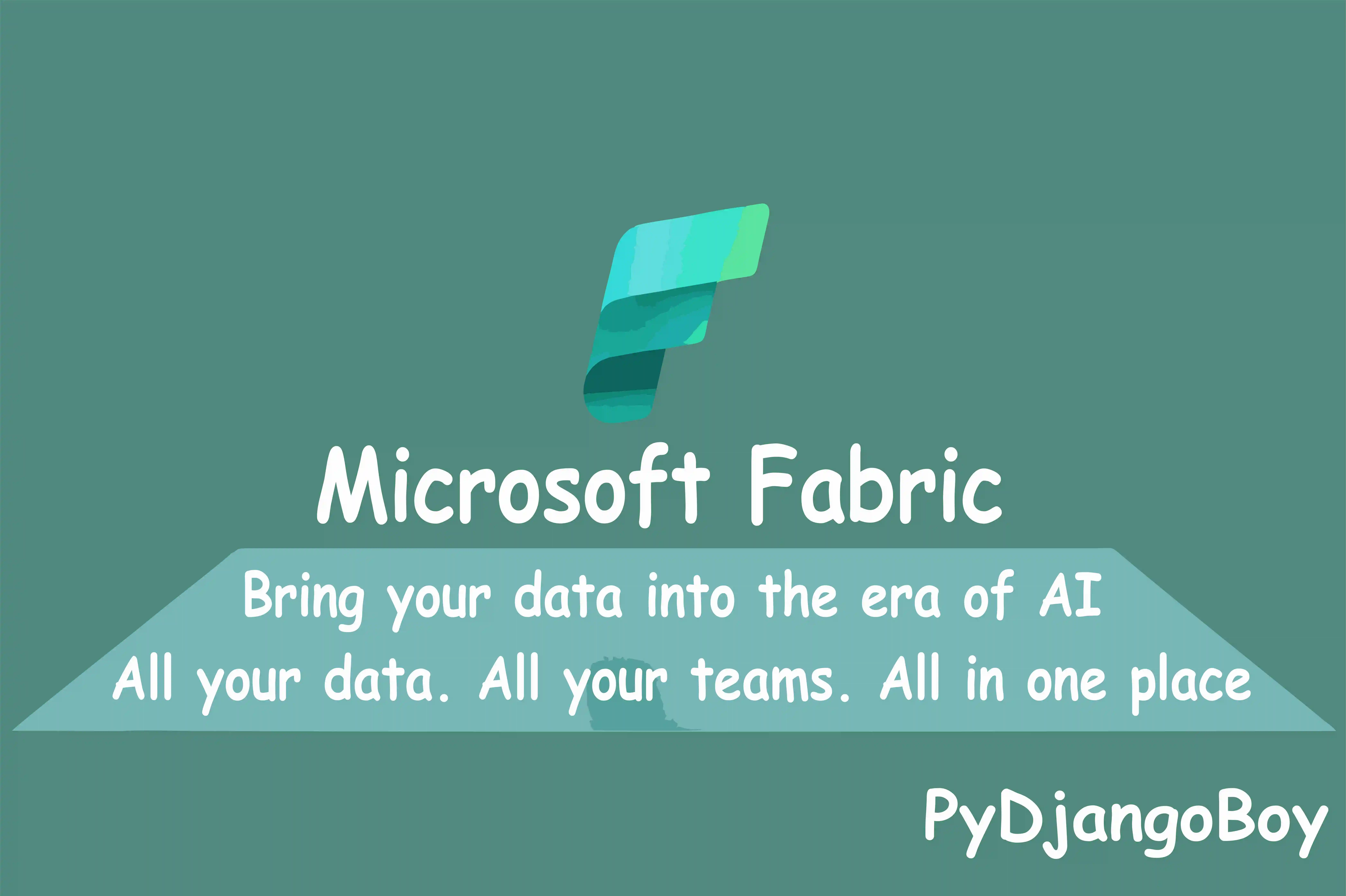How to Use Python Decouple for Python and Django: A Step-by-Step Guide
Python Decouple is a powerful library that provides a convenient way to handle configuration settings in Python and Django projects. It allows you to separate your settings from your code making it easier to manage and deploy applications
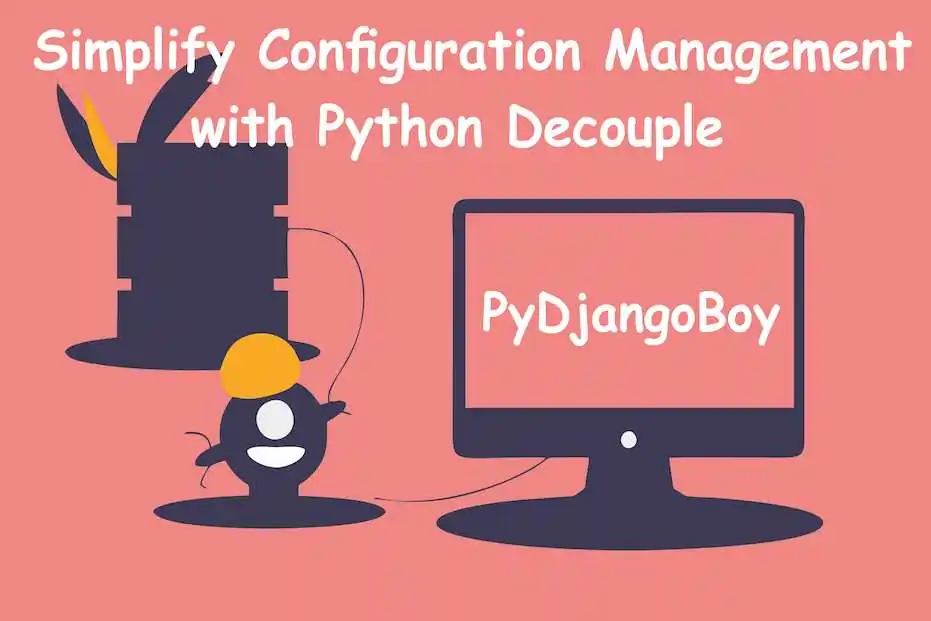
Simplify Configuration Management with Python Decouple: A Step-by-Step Guide
Introduction:
Efficient configuration management is crucial for any software project. Python Decouple is a powerful package that simplifies this process by separating configuration values from your codebase. In this step-by-step guide, we will explore how to integrate Python Decouple into your Python project and take advantage of its features.
Web applications rely on a multitude of parameters to function correctly across various environments. Some essential parameters for a Django app's settings include the database URL, password, secret key, debug status, email host, and allowed hosts. Most of these parameters are environment-specific, meaning they vary depending on the deployment environment. For instance, during development, it may be desirable to enable debug mode, while keeping the secret key secure (i.e., not storing it in the git repository).
To address this, the Python Decouple library provides an effective solution by strictly separating the settings parameters from the source code. The underlying idea is straightforward: project-related parameters remain within the source code, while instance-specific parameters are stored in an environment file.
IMPPORTANT : Steps to create a `.env` file are generally the same across different operating systems. Here's how you can create a `.env` file on various operating systems:
Windows:
1. Open your preferred text editor (e.g., Notepad, Notepad++, Visual Studio Code).
2. Create a new file in the desired location for your project.
3. Save the file with the name `.env` (including the dot at the beginning) in the root directory of your project.
MacOS and Linux:
1. Open your terminal or command line interface.
2. Navigate to the root directory of your project using the `cd` command. For example:
cd /path/to/your/project3. Use a command-line text editor like `nano`, `vim`, or `gedit` to create the `.env` file. For example:
nano .envOR
Using touch command :
#for file creation with .env extension
(venv) jai@MacBook-Air mysitev1 % touch .env
# list files and directories.
(venv) jai@MacBook-Air mysitev1 % ls -la
drwxr-xr-x 26 jai staff 832 Jun 9 22:24 .
drwxr-xr-x 14 jai staff 448 May 31 17:13 ..
-rw-r--r-- 1 jai staff 159 Jun 9 22:24 .env
drwxr-xr-x 16 jai staff 512 Jun 9 18:56 .git
-rw-r--r-- 1 jai staff 226 May 14 13:38 .gitignore
This will open the text editor for you to enter the contents of the `.env` file.
4. Enter the required settings parameters in the `.env` file, each on a separate line, in the format `KEY=VALUE`. For example:
SECRET_KEY=your_secret_key
DEBUG=True
DB_NAME=your_db_name
DB_USER=db_user_name
DB_PASSWORD=db_password
DB_HOST=127.0.0.1
Adjust the parameter names and values to match your specific project requirements.
5. Save the file and exit the text editor. In most command-line text editors, you can press `Ctrl + X`, followed by `Y` to confirm the save, and then `Enter` to exit.
After creating the `.env` file, make sure to update your project's `.gitignore` file to exclude the `.env` file from version control. This helps prevent sensitive information from being committed to your repository.
Here's a step-by-step guide on using the Python Decouple library:
1. Installation:
Execute the following command to install the Python Decouple library using pip:
$ pip install python-decoupleCertainly! Here are the reference documentation and download links for Python Decouple:
- Python Decouple Documentation: Python Decouple Documentation
- Download Python Decouple PyPI Link: Python Decouple on PyPI
2. Usage:
Let's consider the following `settings.py` file as an example to illustrate how to utilize the library:
import os
BASE_DIR = os.path.dirname(os.path.dirname(os.path.abspath(__file__)))
SECRET_KEY = '3izb^ryglj(bvrjb2_y1fZvcnbky#358_l6-nn#i8fkug4mmz!'
DEBUG = True
DATABASES = {
'default': {
'ENGINE': 'django.db.backends.postgresql_psycopg2',
'NAME': 'db_name',
'USER': 'db_user_name',
'PASSWORD': 'db_password',
'HOST': '127.0.0.1',
'PORT': '',
}
}3. Create an environment file:
In the root directory of your project, create a file named `.env`. You can also use a `.ini` file if it better suits your use case. Refer to the documentation for more detailed instructions.
Place the relevant parameters in the `.env` file, like so:
Using touch command :
#for file creation with .env extension
(venv) jai@MacBook-Air mysitev1 % touch .env
# list files and directories.
(venv) jai@MacBook-Air mysitev1 % ls -la
drwxr-xr-x 26 jai staff 832 Jun 9 22:24 .
drwxr-xr-x 14 jai staff 448 May 31 17:13 ..
-rw-r--r-- 1 jai staff 159 Jun 9 22:24 .env
drwxr-xr-x 16 jai staff 512 Jun 9 18:56 .git
-rw-r--r-- 1 jai staff 226 May 14 13:38 .gitignore
SECRET_KEY=your_secret_key
DEBUG=True
DB_NAME=your_db_name
DB_USER=db_user_name
DB_PASSWORD=db_password
DB_HOST=127.0.0.1
If you're using Git, make sure to update your `.gitignore` file to exclude the `.env` file, preventing any sensitive data from being committed to your remote repository.
4. Import the library:
At the beginning of your `settings.py` file, import the `config` function from the `decouple` module:
from decouple import config5. Retrieve the settings parameters:
Replace the previous parameter assignments in your `settings.py` file with calls to the `config` function from `decouple`. Here's an updated example:
import os
BASE_DIR = os.path.dirname(os.path.dirname(os.path.abspath(__file__)))
SECRET_KEY = '3izb^ryglj(bvrjb2_y1fZvcnbky#358_l6-nn#i8fkug4mmz!'
DEBUG = True
DATABASES = {
'default': {
'ENGINE': 'django.db.backends.postgresql_psycopg2',
'NAME': 'HELLO_DJANGO',
'USER': 'U_HELLO',
'PASSWORD': 'hA8(scA@!fg3*sc&xaGh&6%-l<._&xCf',
'HOST': '127.0.0.1',
'PORT': '',
}
}
6. Casting the data:
Pay attention to the `cast` argument in the `config` calls. For example, Django expects `DEBUG` to be a boolean value, and `EMAIL_PORT` to be an integer. To handle this, you can specify the desired type using the `cast` argument. Here's an example:
DEBUG = config('DEBUG', cast=bool)
EMAIL_PORT = config('EMAIL_PORT', cast=int)
In fact, the `cast` argument can accept any callable that transforms the string value into the desired type. For instance, when working with `ALLOWED_HOSTS`, Django expects a list of hostnames. In your `.env` file, you can define it like this:
ALLOWED_HOSTS=.localhost,.pydjangoboy.com
Then, in your `settings.py` file, you can retrieve it using the following code:
ALLOWED_HOSTS = config('ALLOWED_HOSTS', cast=lambda v: [s.strip() for s in v.split(',')])
Although this may appear complex, the library provides a CSV helper to simplify the process. The preferable approach is to use the `Csv()` function as the `cast` argument:
from decouple import config, Csv
from decouple import config, Csv
ALLOWED_HOSTS = config('ALLOWED_HOSTS', cast=Csv())
7. Default values:
You can specify a default value for a parameter by providing an additional argument to the `config` function. This default value will be used if the parameter is undefined in the `.env` file. For example:
DEBUG = config('DEBUG', default=True, cast=bool)
With this setup, you won't need to define the `DEBUG` parameter in the `.env` file for the development environment, as it will default to `True`.
Complete Code :settings.py
import os
from decouple import config
from decouple import config, Csv
BASE_DIR = os.path.dirname(os.path.dirname(os.path.abspath(__file__)))
SECRET_KEY = config('SECRET_KEY')
DEBUG = config('DEBUG', default=True, cast=bool)
ALLOWED_HOSTS = config('ALLOWED_HOSTS', cast=Csv())
EMAIL_PORT = config('EMAIL_PORT', cast=int)
DATABASES = {
'default': {
'ENGINE': 'django.db.backends.postgresql_psycopg2',
'NAME': config('DB_NAME'),
'USER': config('DB_USER'),
'PASSWORD': config('DB_PASSWORD'),
'HOST': config('DB_HOST'),
'PORT': '',
}
}
8. Overriding config files:
If you need to temporarily modify a settings parameter, you can override it with an environment variable. For instance, to run a specific command with the `DEBUG` value set to `False`, you can use the following syntax:
DEBUG=False python manage.py
This will temporarily override the `DEBUG` value specified in the `.env` file.
Certainly! Here are the reference documentation and download links for Python Decouple:
Python Decouple Documentation:
- Documentation Link: Python Decouple Documentation
Download Python Decouple:
- PyPI Link: Python Decouple on PyPI
These resources will provide you with comprehensive information about Python Decouple, including installation instructions, usage examples, and detailed documentation on its features and functionalities.
Conclusion:
By following this step-by-step guide, you’ve learned how to simplify configuration management in your Python project using Python Decouple. It allows you to keep your configuration separate from your codebase, making it easier to manage and deploy your application across different environments. Python Decouple empowers you to build flexible and scalable applications while enhancing security and maintainability. Give it a try and experience the benefits firsthand!

DigitalOcean Sign Up : If you don't have a DigitalOcean account yet, you can sign up using the link below and receive $200 credit for 60 days to get started: Start your free trial with a $200 credit for 60 days link below: Get $200 free credit on DigitalOcean ( Note: This is a referral link, meaning both you and I will get credit.)
Latest From PyDjangoBoy
👩💻🔍 Explore Python, Django, Django-Rest, PySpark, web 🌐 & big data 📊. Enjoy coding! 🚀📚